The DARS add in for outlook can be a little tedious, as the add in makes outlook load slightly slower than usual, so every couple of months Outlook decides to disable the add in. The following information is how to re-enable the add in.
To check it has been disabled first go to Outlook -> File

Then go to Slow and Disabled COM Add-ins

Then choose options -> Do not monitor this add-in for the next 30 days.
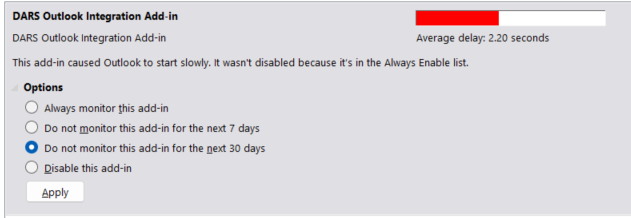
You will then have to close down outlook and re-open it.
If the DARS Outlook Integration Add-in does not load, choose disable this add-in -> apply -> Always enable this add-in.
If you ever need any assistance with this please let us know at ict.desk@some.ox.ac.uk or call us on 01865270597