This is a quick post which explains how to install Keepass to your college managed machine
KeePass is a free and open-source password manager that securely stores and manages passwords and other sensitive information. It allows users to store all their passwords in a single encrypted database, protected by a master key or key file. This eliminates the need to remember multiple passwords and reduces the risk of password reuse.
To install this app, open up the Self Service Client in your windows apps
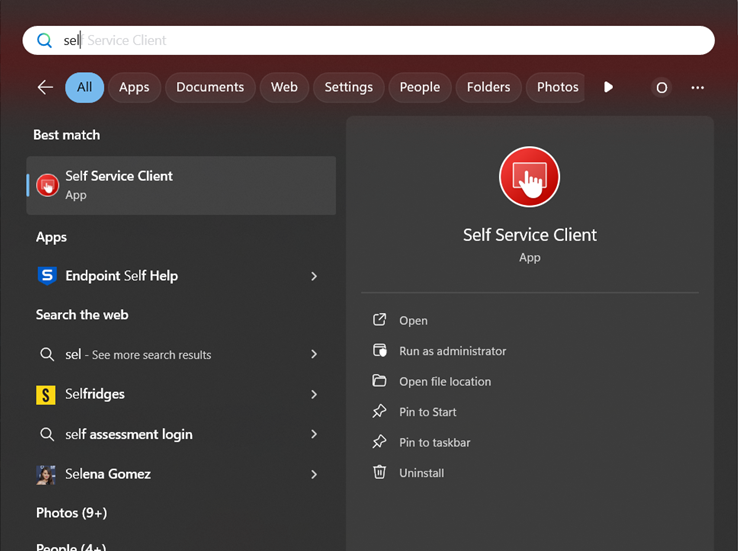
Then click on the install inside the self service client for Keepass in the catalogue panel
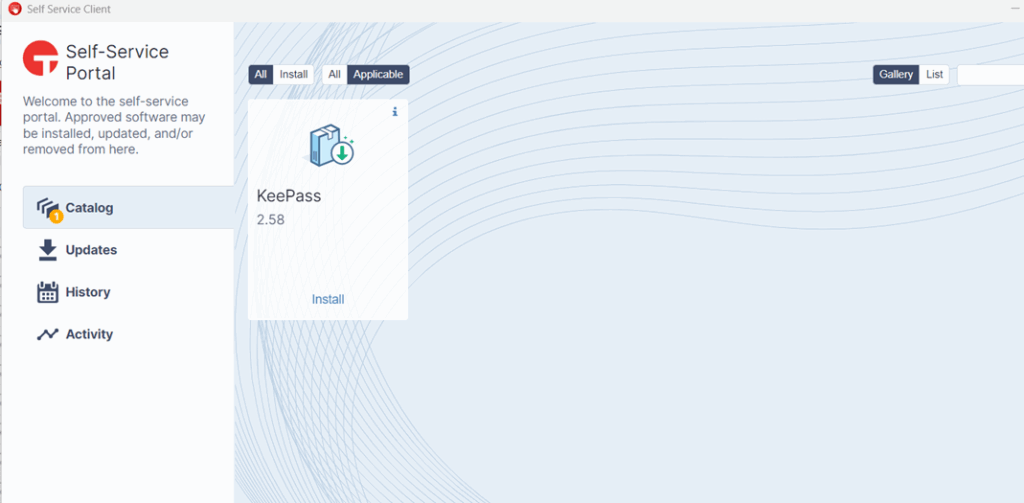
In the activity panel you can see the progress of the download and installation, this app does not need your laptop to complete a restart afterwards.