Find ‘Settings’ in the program list or search for it using the search box in the task bar.
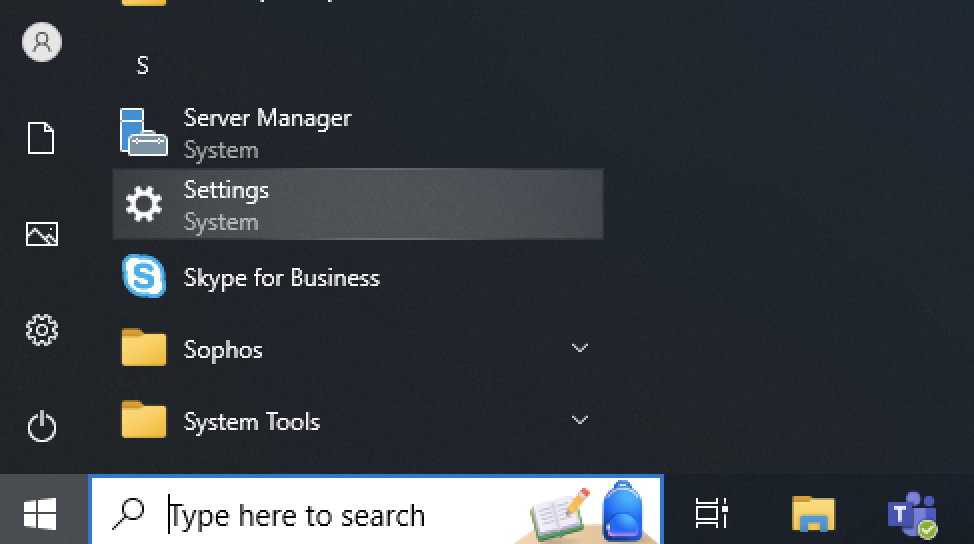
From here select ‘Apps’ or search for it
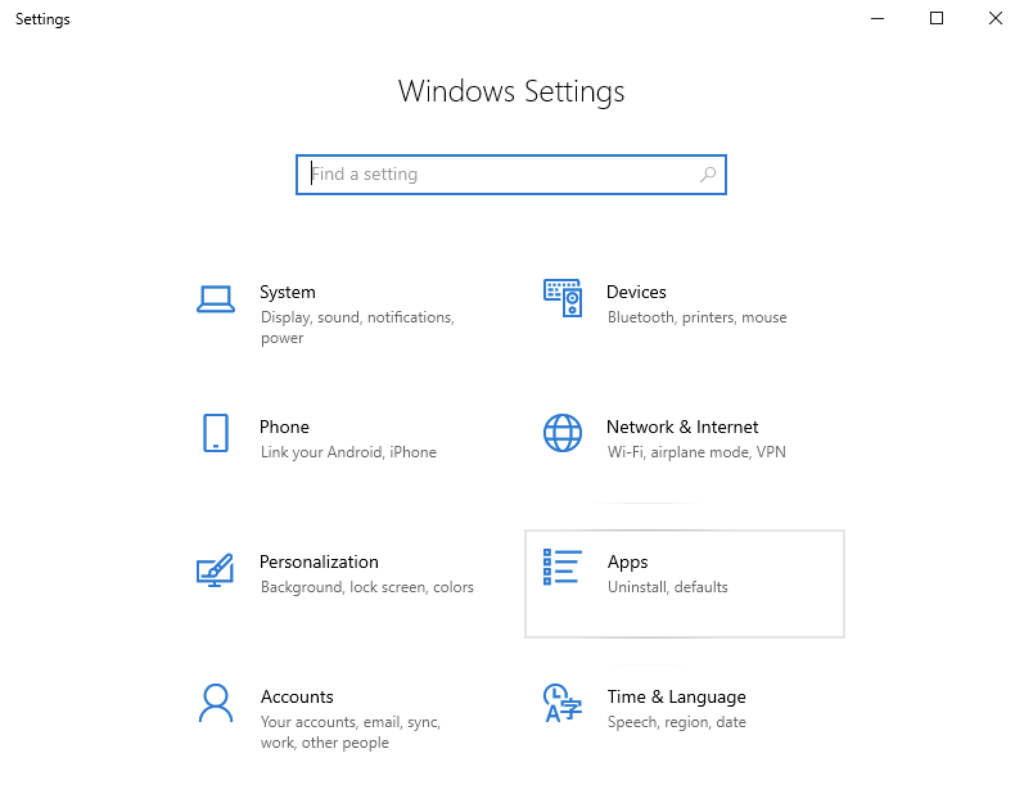
Click Default apps on the side bar
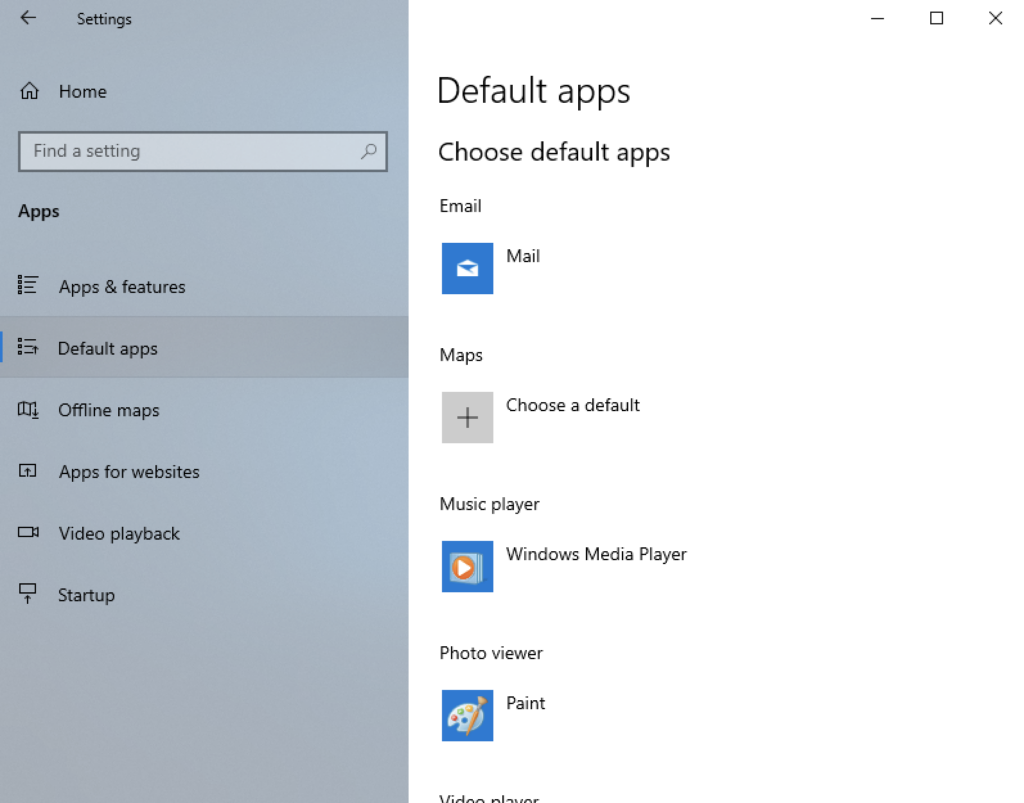
Scroll down to find ‘Set defaults by app’ near the bottom and click on it
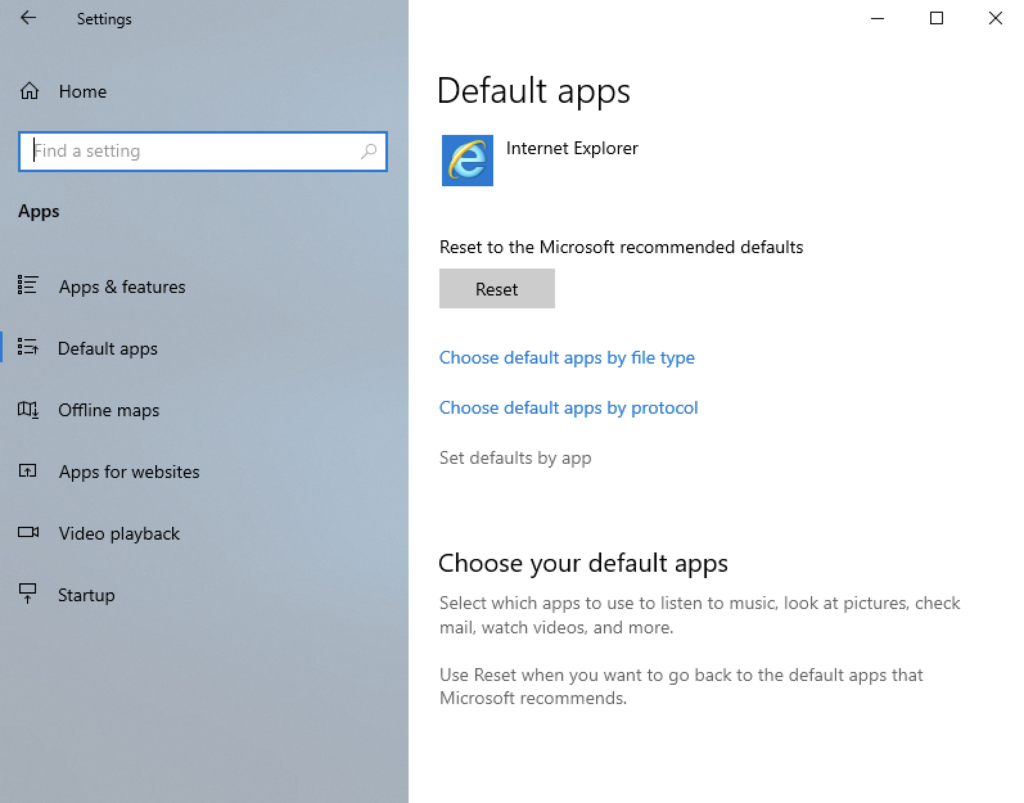
Scroll down to find the app you would like to use by default. In this case Kofax PDF for PDF files. Click on ‘Manage’.
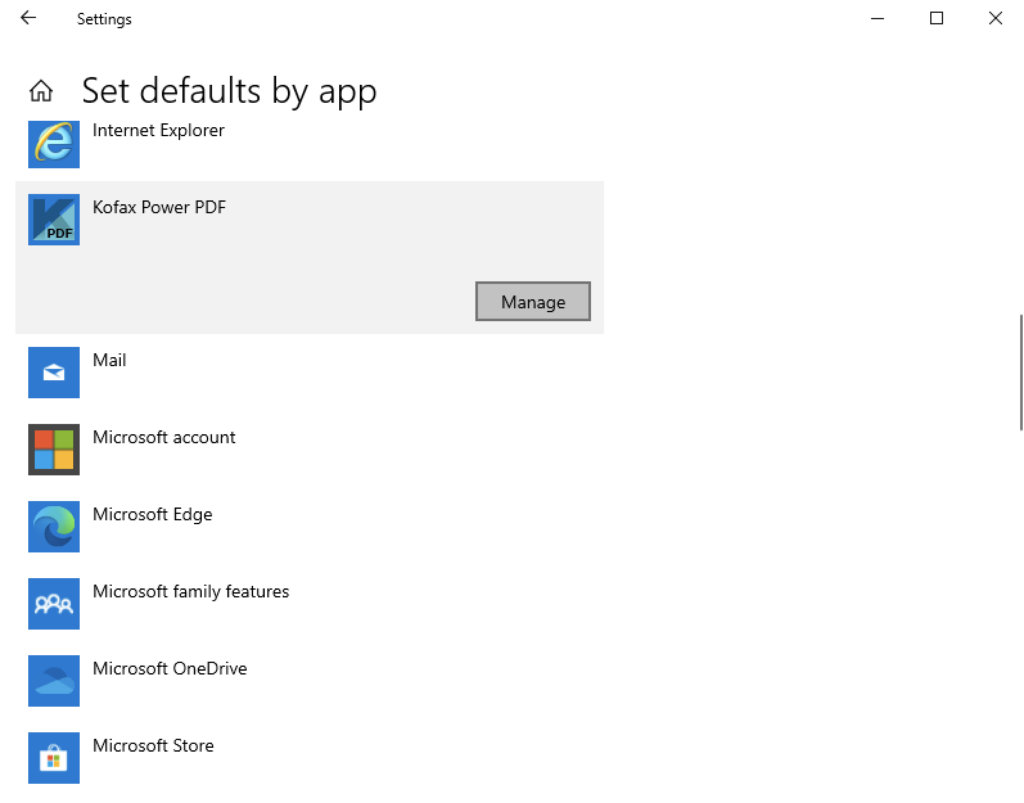
This will bring up the file formats that we can make Kofax the default app for. In this example Microsoft Edge is currently the default for PDF files and we want to change that. So click on ‘Microsoft edge’. Then select Kofax.
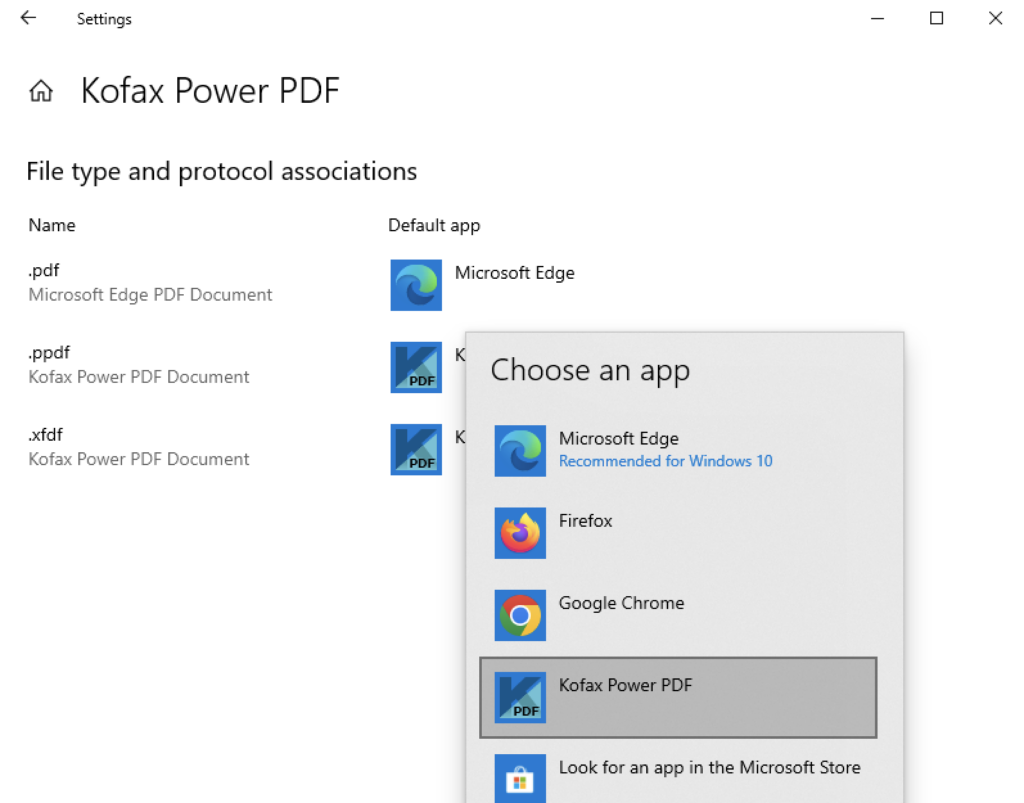
Sometimes Windows will ask you to keep the default apps as microsoft apps so just select ‘Switch anyway’
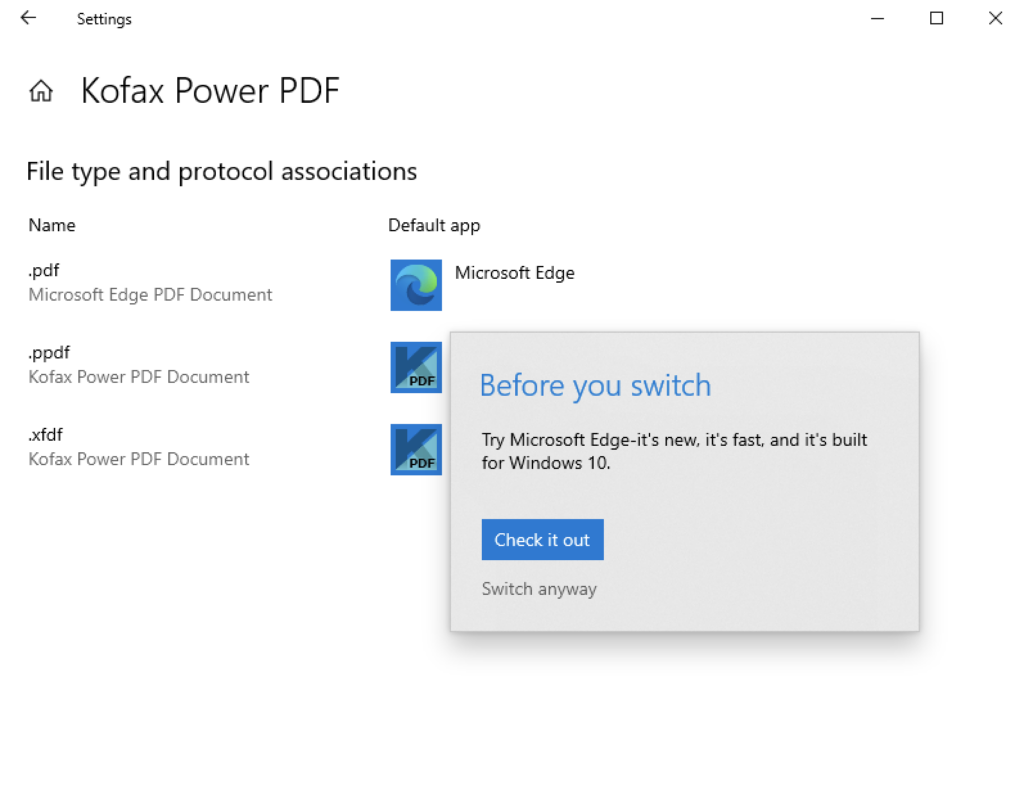
After which Kofax is now our selected default app for PDF files.