Head to this webpage https://havelock.some.ox.ac.uk/RDWeb/Pages/en-US/login.aspx?ReturnUrl=/RDWeb/Pages/en-US/Default.aspx

It should lead you to this webpage, please enter your login details as follows with your username being in the format of some2k\some1234 If you do not know your password please contact us at ict.desk@some.ox.ac.uk

You will need to download the Remote Worker 2023, which when run will ask you to login again, please use the same format as used on the website ‘some2k\some1234’
This will log you into our remote worker VPN server.
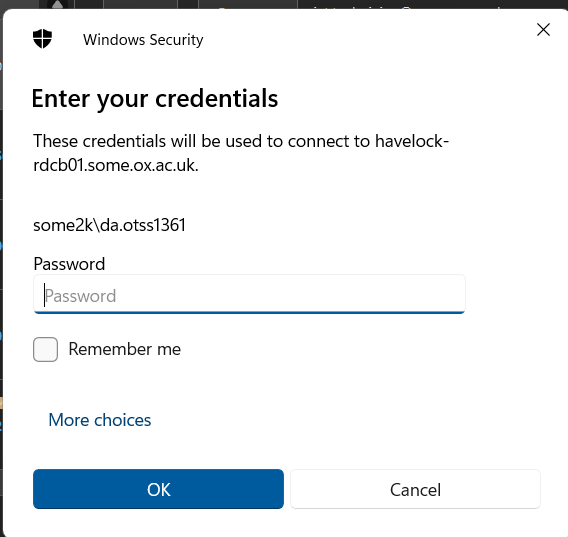
If you are seeing any issues connecting to this VPN, please let us know on ict.desk@some.ox.ac.uk or give us a call on 01865 270597